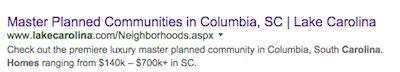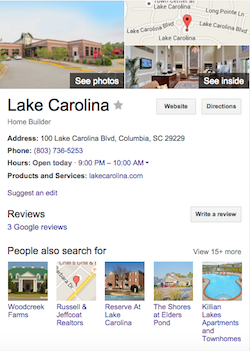According to Forbes.com, small businesses easily fall victim to being inhibited by "a lack of technical knowledge," specifically in regards to their company's online presence. TIME Magazine put out an article on rebooting a business online presence that stated, "Your business is always changing, so make sure that your web presence keeps pace. These steps can help keep your customers engaged, spread positive word-of-mouth, and build your business."
These two popular new sources aren't alone in sharing their thoughts on cultivating an up-to-date and effective online presence. In the real estate industry, with so many external things vying for the attention of salespeople and managers, it's easy to forget about the importance of how we brand ourselves online. However, a relevant presence is incredibly critical for our industry! A study done by Google and the National Association of Realtors in 2013, showed that approximately 90% of prospective home buyers searched houses or communities online, utilizing real estate related-searches. A year late, new home sales shot up 18.6% since 2008, in part due to online accessibility, according to Realtor Mag. But enough of the statistics. Clearly, an effective online presence leads to an increase in client traffic. The next question becomes: How?
New Home Star's Ops Cycle, an innovative tool that allows sales associates to develop an effective quarterly business plan, asks the associate to do an Online Audit of their own builder and community's web presence. In simpler terms, this asks: What is my buyer seeing? This takes us into our two vital steps for assessing and revamping our product's online presence.
Step 1: Evaluate your current online presence.
What are 3-5 search terms that your buyer may type into a search engine to find your community? Does your community come up when you search them?
When searching, what is your initial impression? Is it effective? Do you easily find important company information such as contact, hours of operation, location, etc?
Does your website/social media appeal to your Target Consumer Group? If you were them, would you be compelled?
Step 2: Know the four G's.
In this day and age, it's no surprise that Google has changed the way we use the internet. In fact, Google has even changed the way businesses can market themselves online. Maximizing your online presence can start by utilizing these three tools:
Google Search Results: Think about the few sentences of text that show under Google results as you search. You're getting a brief preview of what the link is going to be once you click. Using the Google Webmaster tools, you'll be able to see which type of searches are pulling your website up, allowing you to analyze the description of text and titles displayed in your listing.
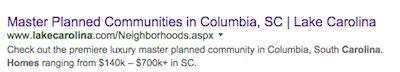
Google Plus Page: Think of creating a Google Plus page as planting the seeds for a growing online presence. Your page will allow your company to gain increased search results, especially when users are typing in your specific location (i.e. town or state). Because real estate communities are such location-based businesses, this tool not only helps to efficiently direct search traffic but allows you to mark your business on the Google Maps feature. This, in turn, helps prospective buyers to see your address right away upon their search and to utilize the map feature for finding directions from their current location.
Google Knowledge Graph: Google has developed a system that keeps facts about people, places, and things. Different than a regular search or even a Plus page, Google Knowledge allows your business to come up as a defined internet entity. This means that if some one searches for a business similar to yours, you will come up in the "People also search for" results. Upon search, users will automatically see the date that your company originated, the name of the CEO, the logo, type of corporation, active social platforms, and more. With this tool you can also input hours of operation, contact information, websites, reviews, and images that will automatically show up on Google's sidebar, making your business more accessible and credible!
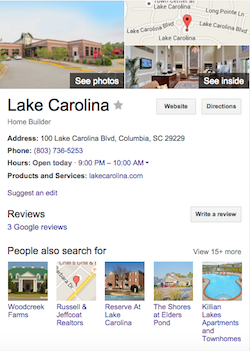
Google Business View: You may be familiar with the popular Google Street View, which shows visuals of neighborhoods and outdoor locations, but Google Business View is a similar concept with a very different execution. This tool allows you to upload pictures of your sales center, giving users a virtual tour of your office. For this industry specifically, this tool can be great for giving long-distance prospective buyers a look at your center.
Once you've got your online presence up to par with the four G's, you can focus on branding your website, updating your social media, and ultimately gaining more traffic!